Converting a template designed in Photoshop to a working WordPress theme might be a time consuming task, but it is the most important phase, upon which depends the fate of your WordPress theme. The same way no two snowflakes are similar, no two WordPress themes have identical requirements. Converting a PSD template to a working WordPress theme is a rather simple affair, provided you stick to the rules mentioned below :
1. Analyze the PSD file : The first step is to go through the PSD source file, taking notes as to the various sections you will have to populate with WordPress codes. In fact, this phase is all about planning the steps will be involved PSD to WordPress conversion process such as splitting mock up into HTML, adding CSS codes, header, footer then images.
2. Slicing the PSD file : Slicing means to cut and divide an image design file into multiple design files each having the different design component of the overall design. Another thing to note here is that even though some features like buttons and embedded images have to cut in entirety as they cannot be created dynamically, other features like solid color background, header and footer color, or solid design features, that can be created dynamically, are not required to be cut in full. It is up to the designer and coder what they want to create dynamically and what not. This is why choosing a reputed WordPress Developer is so important.
3. PSD to CSS/HTML : Since browsers are not capable of rendering PSD files directly, the sliced images have to be converted to a static HTML+CSS template. The main aim is to code the sliced images into an HTML and CSS format, with complete rollover effects and pixel perfect placement.
4. HTML/CSS to WordPress theme files conversion : A typical WordPress theme comprises of many PHP files such as archive.php, Header.php, Footer.php, Index.php, single.php, page.php, sidebar.php, category.php, search.php, 404.php, comments.php, and comments-popup.php. Out of these, index.php along with style.css are two necessary files for a theme to function. However most WordPress themes consist of nearly all the above mentioned files to facilitate better compartmentalization and theme coding. Thus the next step is to break up your index.html into index.php, header.php, footer.php, sidebar.php and other necessary feature files.
5. Testing : Testing a web page in multiple browsers is an important part of the PSD to WordPress conversion process. Only then can design flaws and cross-browser compatibility issues be fully resolved. It is also advisable to test the compatibility of the new WordPress theme with popular plugins and modules.
Red Chip offers PSD to WordPress conversion services at affordable rates. Click here for more information.